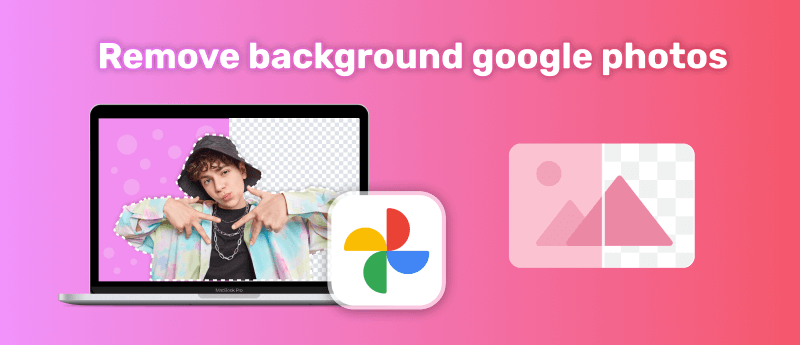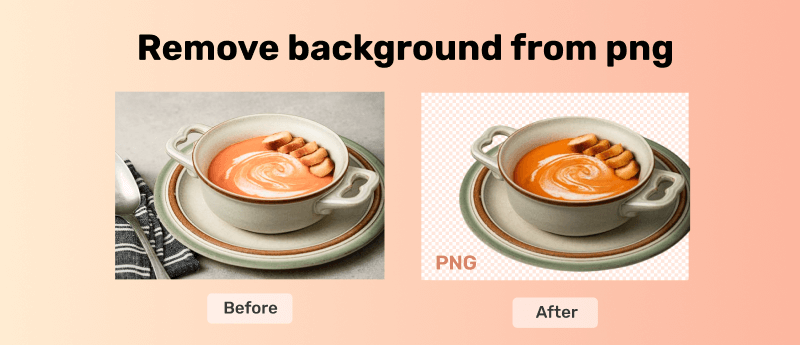-
Multimedia
Screen Recorder Ultimate Record computer screen and mobile screen on any occasions.Video Converter Ultimate Video converter, editor, compressor and more than 20 useful video tools. Free Background Remover Remove background from image for free with AI
Free Background Remover Remove background from image for free with AIRecovery
iPhone Data Recovery Recover lost data from any iOS devicesAndroid Data Recovery Recover deleted Android data without backupHard Drive Data Recovery Recover data from computer and hard driveTransfer
-
-
SUPPORT
-
-
Login
-
aaaa Verify Email
My Account
My Profile
My History
Guides & FAQs
My Orders
Security
Logout
-
-
zys Verify Email
My Account
My Profile
My History
Guides & FAQs
My Orders
Security
Logout